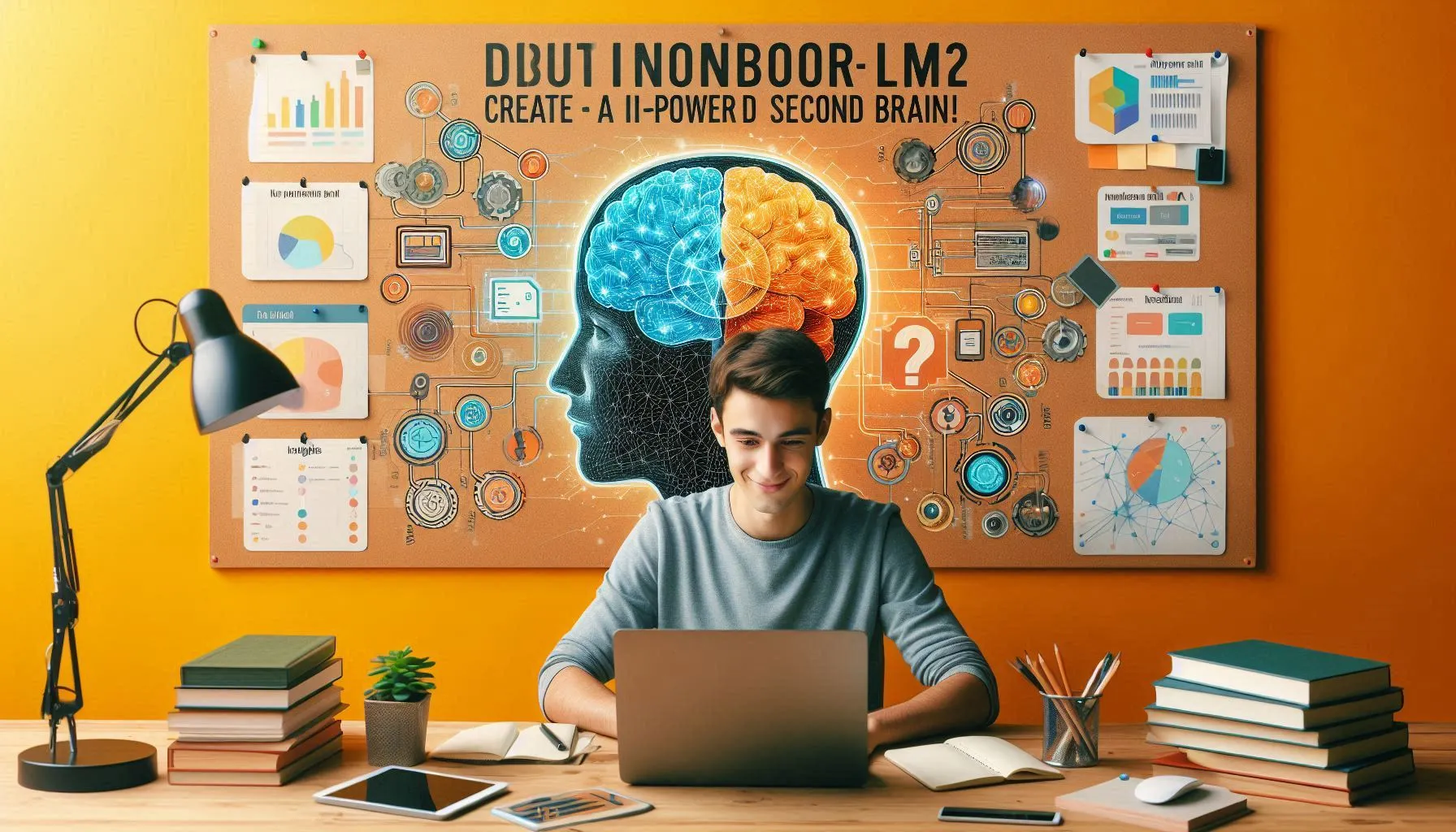🚀 Build Your Own AI-Powered Knowledge Base with NotebookLM! 🧠✨
In today’s digital world, information overload can be overwhelming. But what if you had an AI-powered second brain to help you organize, analyze, and interact with knowledge more efficiently? That’s where NotebookLM comes in. Whether you’re a student, researcher, entrepreneur, or content creator, NotebookLM can help you build an interactive knowledge hub tailored to your needs.
What is NotebookLM?
NotebookLM is an advanced AI tool designed to function as a personalized research assistant. It enables users to upload sources, ask questions, generate insights, and visualize information in an interactive way. With features like mind maps, content generation, and knowledge refinement, NotebookLM transforms the way you learn and work.
Top 7 AI Tools Every Digital Marketer Should Use in 2025
How to Build Your AI-Powered Knowledge Base with NotebookLM
Follow these simple steps to create your own interactive AI-powered knowledge hub:
1️⃣ Create a Notebook
Your journey begins with creating a notebook in NotebookLM. This serves as the central hub for your project, research, or area of study. Think of it as your personal knowledge vault, where you store and organize important information for easy access.
2️⃣ Upload Sources
The more comprehensive your sources, the better the AI insights! You can upload:
- Google Docs & Slides 📄
- PDFs & Articles 📚
- YouTube Videos 🎥
- Websites & Text Files 🌐
- Audio Notes 🎙️
By feeding NotebookLM with diverse sources, you allow the AI to provide richer insights and deeper context for your queries.
3️⃣ Engage with Your Content
One of the most powerful features of NotebookLM is its ability to interact with your sources. You can: ✅ Ask questions about your uploaded documents. ✅ Extract key insights and save them for future reference. ✅ Refine your knowledge base by curating meaningful responses.
Instead of endlessly searching through documents, let NotebookLM do the work for you!
4️⃣ Generate Useful Content
NotebookLM isn’t just for storing information—it also helps you create new content. You can generate:
- Study Guides 📖
- FAQs ❓
- Timelines 📅
- Briefing Documents 📝
This makes it an invaluable tool for students, professionals, and content creators alike!
5️⃣ Use Mind Maps for Visual Learning
A standout feature of NotebookLM is its mind-mapping capability. Mind maps allow you to:
- Visualize your knowledge in a structured way.
- Click on nodes to ask deeper questions.
- Open chat discussions directly from your mind map.
If you’re a visual learner, this feature will significantly boost your understanding and retention of information.
6️⃣ Refine & Expand Your Knowledge Base
A great knowledge hub evolves over time. To keep yours up-to-date:
- Regularly add new sources 📥
- Reorganize notes for clarity 📌
- Refine AI-generated insights to make them more relevant 🎯
By doing this, NotebookLM becomes an ever-improving second brain, helping you make smarter decisions based on the latest and most relevant data.
7️⃣ Share Your Knowledge
Collaboration is key! With NotebookLM, you can: 📤 Share your entire notebook with others. 🔒 Use “Chat-only” sharing for restricted access (NotebookLM Plus feature).
This makes it an excellent tool for team projects, academic research, and professional collaborations.
Why Use NotebookLM?
🚀 Saves time by organizing and summarizing complex information. 📚 Enhances learning through AI-driven insights and interactive mind maps. 🔍 Boosts productivity by allowing instant access to key knowledge. 🤖 Leverages AI for smarter research and content creation.
Start Building Your AI-Powered Knowledge Hub Today!
Whether you’re a student, content creator, or business professional, NotebookLM can revolutionize the way you manage and interact with knowledge.
Give it a try and experience the future of AI-powered research and learning! 🔥
FAQ
1. Is NotebookLM free to use?
Yes! NotebookLM offers a free version with essential features. However, premium features like advanced AI insights and “Chat-only” sharing require NotebookLM Plus.
2. Can I use NotebookLM for team projects?
Absolutely! NotebookLM allows easy collaboration, making it a great tool for teams working on research, reports, or content creation.
3. How secure is my data on NotebookLM?
NotebookLM prioritizes user privacy. Your uploaded content remains private unless you choose to share it with others.
4. What makes NotebookLM different from other note-taking apps?
Unlike traditional note-taking apps, NotebookLM actively interacts with your content, helping you analyze, summarize, and visualize data with AI-driven insights.
5. Can I access NotebookLM on mobile devices?
Currently, NotebookLM is optimized for desktop use, but mobile support is expected to improve in future updates.
With AI-powered research tools evolving rapidly, NotebookLM is a game-changer for anyone looking to streamline their workflow, enhance learning, and make better-informed decisions. If you haven’t tried it yet, now is the perfect time to start! 🚀